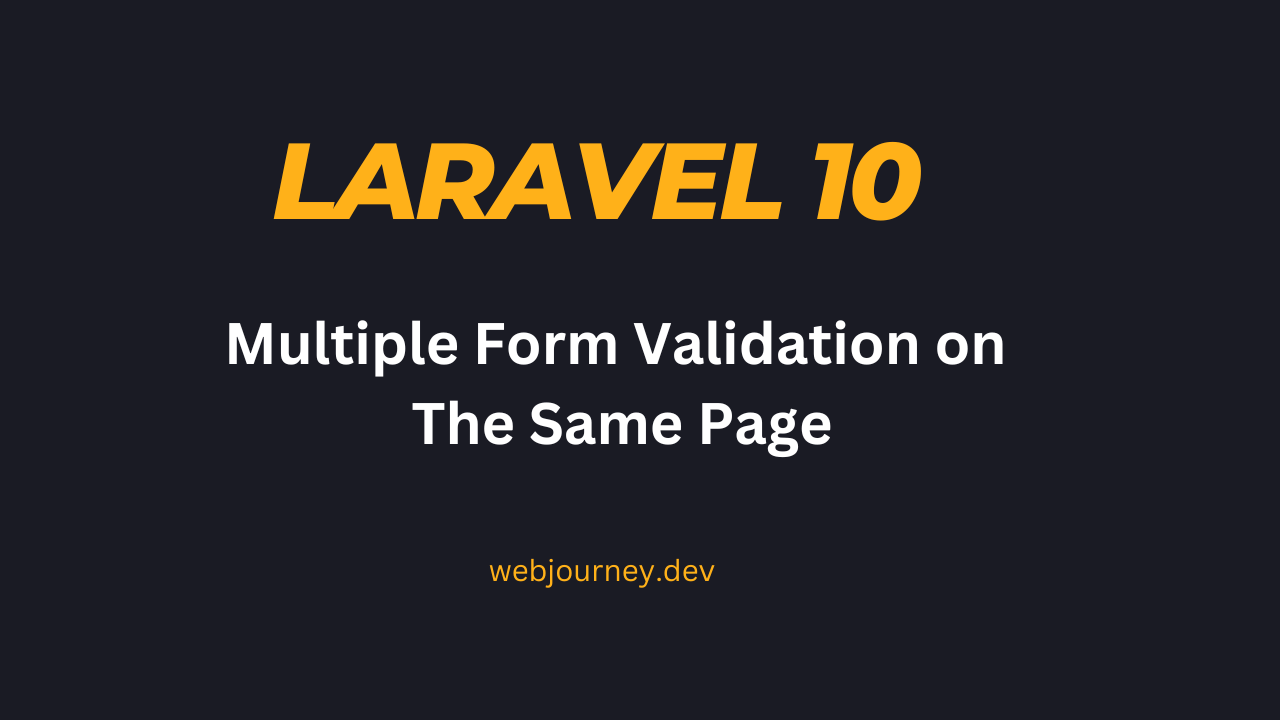Laravel 10 multiple form validation on the same page-WebJourney
How to handle multiple form validation on the same page with laravel ? Today we will learn multiple form validation on the same page with laravel 10, if you want you can use other versions of laravel framework.
Laravel has message bag to validate the multiple forms on the same page. We have to use the messge bag to validate and display the error messages above the form.
Validate form data using validateWithBag method in Laravel 8, 9, 10
ValidateFormController.php
<?php
namespace App\Http\Controllers;
use Illuminate\Http\Request;
use Illuminate\Support\Facades\Validator;
class ValidateFormController extends Controller
{
public function validate_form_one(Request $request)
{
Validator::make($request->all(), [
'name' => 'required|max:191',
])->validateWithBag('user');
// Code after validation
}
public function validate_form_two(Request $request)
{
Validator::make($request->all(), [
'email' => 'required|email|max:191',
])->validateWithBag('user');
// Code after validation
}
}
Display errors using MessageBag instance from the $errors variable
resources\views\multi-form.blade.php
<div class="container mt-5">
<div class="row">
@if($errors->user->any())
<div class="alert alert-danger">
<ul>
@foreach($errors->user->all() as $error)
<li> {{ $error }} </li>
@endforeach
</ul>
</div>
@endif
<div class="col-md-6">
<form action="{{route('form.one')}}" method="post">
@csrf
<h2>Form One</h2>
<div class="mb-3">
<label>Name</label>
<input type="text" class="form-control" name="name">
</div>
<input type="submit" value="Submit" class="btn btn-primary">
</form>
</div>
<div class="col-md-6">
<form action="{{route('form.two')}}" method="post">
@csrf
<h2>Form Two</h2>
<div class="mb-3">
<label>Email</label>
<input type="email" class="form-control" name="email">
</div>
<input type="submit" value="Submit" class="btn btn-primary">
</form>
</div>
</div>
</div>
Hope this will help you a lot. Feel free to ask your question if any issue facing.
If you like what you are reading, please think about buying us a coffee as a token of appreciation.
We appreciate your support and are committed to providing you useful and informative content.
We are thankful for your ongoing support
You May Read Bellow Articles:
Laravel 9 live search data in a table using ajax.
How to send SMS in laravel 9 using Twilio SMS API-Webjourney
Laravel 9 pdf invoice generate and download with barryvdh dompdf
How to create multi language website by laravel 9
Laravel image crud with radio, checkbox, email, date, text, number, color, select box
Tags
You May Also Like Bellow Articles:
Comments - 1
Nazmul Hoque
Nice sir. Thanks a lot for such a good blog.
Apr 9, 2023
WebJourney
Thank you too.
May 7, 2023