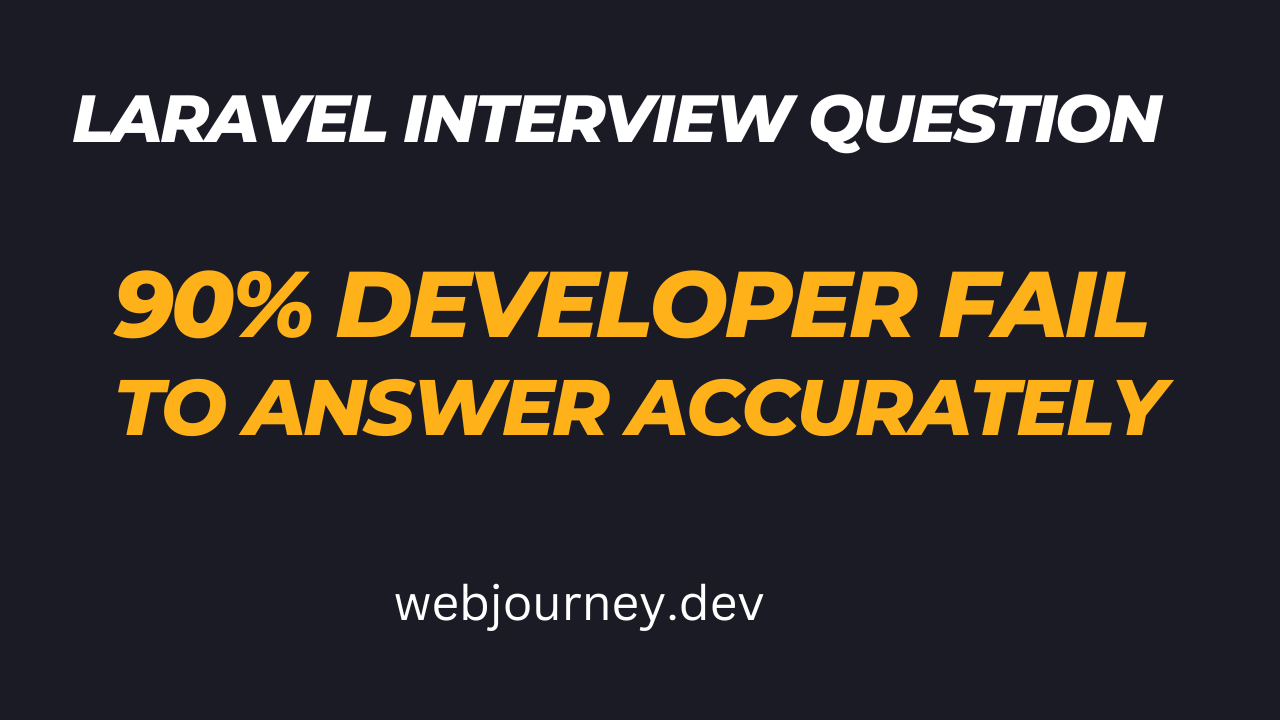Laravel Interview Questions 90% Developer Fail to Answer Accurately
Introduction
Today we will discuss a bunch of laravel interview questions those are confusing to laravel developers and most of the laravel developers give the wrong answer about these questions. These topics are really hard to understand if you have not enough knowledge of laravel core things. In this post we will discuss such kind of laravel interview question where 80 to 90 percent of laravel developers fail to answer them correctly.
What mistakes developer do while answering questions ?
Theoritically developers can asnwer the question but when an interviewer ask them for an example or explain it practically then the developers do the mistakes.
How to overcome ?
To overcome this mistakes you must understand the each topic clearly, and only able to understand while you are implement them in your projects or practice some example code.
90% Developer Fail to Answer Bellow Question Accurately
Q-1. Explain laravel service container with an example
Q-2. Explain laravel service provider with an example.
Q-3. How middleware works in laravel explain with an example.
Q-4. Explain model bindings in laravel with an example.
Q-5. What is an Observer in laravel explain with an wxample.
Q-6. What is namespace ? Explain with an example.
Q-7. Explain laravel request lifecycle with an example.
Q-8. How facades work in laravel ? Explain with an example.
Question -1. Explain laravel service container with an example
What is service container?
The Laravel Service Container, also known as the IoC container (Inversion of Control), is a powerful tool for managing class dependencies and performing dependency injection.
Dependency injection
Dependency injection is a method of removing hard-coded class dependencies. Instead, the dependencies are injected at runtime, allowing for greater flexibility and decoupling of classes.
The service container is a directory of the classes that can be automatically resolved via the container.
Here's a simple example to demonstrate this
First, let's define a simple service. We will create an OrderService that depends on an InvoiceService.
class InvoiceService {
public function createInvoice($order) {
// create an invoice
}
}
class OrderService {
protected $invoiceService;
public function __construct(InvoiceService $invoiceService) {
$this->invoiceService = $invoiceService;
}
public function createOrder($details) {
// create an order
$this->invoiceService->createInvoice($order);
}
}
In this example, the OrderService class depends on the InvoiceService class. Instead of creating an instance of InvoiceService inside OrderService, we're injecting it via the constructor. This is a basic example of dependency injection.
Now, let's say we need to use the OrderService in a controller. Without a service container, you might do something like this:
class OrderController {
protected $orderService;
public function __construct() {
$this->orderService = new OrderService(new InvoiceService);
}
}
But with the Laravel Service Container, we can simplify this:
class OrderController {
protected $orderService;
public function __construct(OrderService $orderService) {
$this->orderService = $orderService;
}
}
When Laravel sees OrderService in the constructor, it automatically resolves it out of the container, including all of its dependencies. Laravel knows how to create an OrderService, and it knows that OrderService needs InvoiceService, so it creates that too.
Binding into the service container is often done in a service provider. Here's an example:
use Illuminate\Support\ServiceProvider;
class AppServiceProvider extends ServiceProvider
{
public function register()
{
$this->app->bind('App\Services\OrderService', function ($app) {
return new OrderService(new InvoiceService);
});
}
}
Now whenever OrderService is requested from the container, an instance of OrderService with its dependency InvoiceService will be returned.
Notice:
This example illustrates the basics of Laravel's service container and how it can be used to automatically resolve dependencies. In more complex applications, you might have services that depend on configuration values, interfaces that could have different implementations, and other scenarios where the service container can make your code cleaner and more flexible.
Question-2. Explain laravel service provider with an example.
What is service provider?
Service providers are the central place of all Laravel application bootstrapping. Your own application, as well as all of Laravel's core services are bootstrapped via service providers. In fact, you could say almost everything is done by service providers in Laravel!
Service provider responsibility
Service providers are responsible for binding things into Laravel's service container and informing Laravel where to load package resources such as views, configuration, and localization files.
A provider class contains two methods: register and boot.
1. Register Method: As you might expect, within the register method, you should only bind things into the service container. You should never attempt to register any event listeners, routes, or any other piece of functionality within the register method.
2. Boot Method: This method is called after all other service providers have been registered, meaning you have access to all other services that have been registered by the framework, including the ones registered by your app.
Here is an example of a service provider
namespace App\Providers;
use Illuminate\Support\ServiceProvider;
class AppServiceProvider extends ServiceProvider
{
/**
* Register any application services.
*
* @return void
*/
public function register()
{
$this->app->singleton('App\Services\ExampleService', function ($app) {
return new \App\Services\ExampleService();
});
}
/**
* Bootstrap any application services.
*
* @return void
*/
public function boot()
{
//
}
}
In this example, we're registering a service App\Services\ExampleService as a singleton in Laravel's service container within the register method. This means that once the ExampleService is built once, the same instance will be returned on subsequent requests.
Notice:
This is a basic example. You might want to pass parameters to the ExampleService or make more complex logic when binding your services. Also, note that there's a boot method. In this case it's not being used, but it's where you would put bootstrapping code that interacts with the services provided by the framework or your service (or other services). For example, you might register an event listener in a service provider's boot method.
Question-3. How middleware works in laravel explain with an example
What is middleware?
Middleware in Laravel is a bridge between a request and a response. It's a type of filter that checks for certain conditions (such as authentication) before the request is handed over to the application. It can be visualized as layers wrapping the application logic. If the request passes through all middleware, it reaches the application and gets processed; otherwise, the middleware can stop it and return a response.
Middleware work flow in Laravel
1. Register Middleware: First, you need to register the middleware. This can be done in the app/Http/Kernel.php file. In this file, you'll find two properties $middleware and $routeMiddleware. The former is for global middleware that runs on every HTTP request, while the latter is for assigning middleware to specific routes.
2. Creating Middleware: You can create a middleware using the make:middleware Artisan command. For example: php artisan make:middleware CheckAge. This will create a new CheckAge middleware class in the app/Http/Middleware directory.
3. Defining Middleware: In your middleware file (CheckAge.php), you'll find a handle method. This is where you define the logic of your middleware. Let's say you want to ensure a user is above 18. The middleware may look like this:
namespace App\Http\Middleware;
use Closure;
class CheckAge
{
/**
* Handle an incoming request.
*
* @param \Illuminate\Http\Request $request
* @param \Closure $next
* @return mixed
*/
public function handle($request, Closure $next)
{
if ($request->age <= 18) {
return redirect('home');
}
return $next($request);
}
}
4. Assigning Middleware to Routes: Now that the middleware is created, you need to assign it to routes. You can do this in your routes file (web.php or api.php). Here's how:
Route::get('profile', function () {
// Profile information
})->middleware('age');
Now, every time a request is made to the profile route, Laravel will check the age of the user. If the user's age is less than or equal to 18, they will be redirected to the home page; otherwise, they'll be allowed to access the profile page.
Notice:
This is a simplified example. Middleware can be used to handle many different types of conditions, like authentication, CORS, CSRF protection, etc. They are a crucial part of any Laravel application, helping to control access and protect resources.
Question-4. Explain model bindings in laravel with an example
What is model binding?
Model binding in Laravel provides a convenient way to automatically inject model instances into your routes, controllers, or middleware. Essentially, it's a way of instructing Laravel how to find a specific piece of data, typically from a database, that you want to use in a route or controller action.
The process of model binding involves two primary steps:
1. Route Model Binding: Laravel replaces the parameters you define in your routes with instances of a model when it matches a given ID. This feature helps to clean up your controller methods by eliminating the need to manually fetch instances by their IDs.
2. Explicit Model Binding: If the automatic resolution doesn't fit your needs or if you need to resolve more complex cases, you can define your custom logic to bind a model.
Here's an example illustrating how this process works:
1. Route Model Binding:
Assume we have a model Post and we would like to find a Post by its id to display.
First, define a route in your routes/web.php file:
Route::get('post/{post}', 'PostController@show');
In your PostController, you can type-hint the Post model in your show method:
public function show(Post $post)
{
return view('post.show', ['post' => $post]);
}
Laravel automatically injects the Post model instance that has an id corresponding to the {post} parameter from the route definition.
2. Explicit Model Binding
If you need to customize the resolution of your model, you can use explicit binding.
First, in your RouteServiceProvider, you might define a model binding in the boot method:
public function boot()
{
parent::boot();
Route::bind('post', function ($value) {
return App\Post::where('name', $value)->firstOrFail();
});
}
This code tells Laravel to use the name field instead of id when resolving a Post.
Now, when you define a route like this:
Route::get('post/{post}', 'PostController@show');
Laravel will inject a Post instance that has a name matching the {post} value from the route.
Notice:
These examples illustrate the essential functionality of model binding in Laravel. They help in writing cleaner code and provide an easy way to inject model instances into your classes.
Question-5. What is an Observer in laravel explain with an wxample
What is an observer?
In Laravel, an Observer class is used to group event listeners for a model. Observers classes method names refer to the Eloquent events you want to listen for. These methods receive the model as their only argument.
Laravel Eloquent fires several events, allowing you to hook into various points in a model's lifecycle using these events such as creating, created, updating, updated, saving, saved, deleting, deleted, restoring, restored.
Let's use an example to explain the Observer in Laravel.
Consider a scenario where we have a BlogPost model and we want to execute some logic every time a new blog post is created or deleted. We can create a BlogPostObserver to handle these events.
First, we need to create an observer. You can use artisan command to generate an observer:
php artisan make:observer BlogPostObserver --model=BlogPost
This command will create a new BlogPostObserver class in your app/Observers directory.
In BlogPostObserver, you would have methods like creating, created, updating, updated, etc. For this example, we'll implement created and deleted events:
namespace App\Observers;
use App\Models\BlogPost;
class BlogPostObserver
{
/**
* Handle the BlogPost "created" event.
*
* @param \App\Models\BlogPost $blogPost
* @return void
*/
public function created(BlogPost $blogPost)
{
// You can perform some actions when a blog post is created
// For example, notify a user
Notification::send($blogPost->user, new BlogPostCreatedNotification($blogPost));
}
/**
* Handle the BlogPost "deleted" event.
*
* @param \App\Models\BlogPost $blogPost
* @return void
*/
public function deleted(BlogPost $blogPost)
{
// You can perform some actions when a blog post is deleted
// For example, log this action
Log::info('A blog post was deleted: ' . $blogPost->id);
}
}
Finally, to attach the observer, you will need to add the following to a service provider (you can use AppServiceProvider that comes with Laravel by default):
namespace App\Providers;
use Illuminate\Support\ServiceProvider;
use App\Models\BlogPost;
use App\Observers\BlogPostObserver;
class AppServiceProvider extends ServiceProvider
{
/**
* Register any application services.
*
* @return void
*/
public function register()
{
//
}
/**
* Bootstrap any application services.
*
* @return void
*/
public function boot()
{
BlogPost::observe(BlogPostObserver::class);
}
}
So, whenever a BlogPost is created, Laravel will automatically call the created method on the BlogPostObserver, allowing you to consolidate all of your model's event logic into a single location. Similarly, when a BlogPost is deleted, the deleted method will be called.
Question-6. What is namespace ? Explain with an example
What is laravel namespace?
In Laravel, a namespace is a way to encapsulate items such as classes, interfaces, and functions. They can be seen as a way to organize code into logical, hierarchical groups to prevent name collisions with other classes, functions, etc.
Let's take an example to explain this.
Imagine you are building a large web application where you have a User class in the authentication system and another User class for managing blog authors. Without namespaces, PHP wouldn't know which User class you're referring to in your code.
This is where namespaces come in handy. You can define each User class in its separate namespace like so:
namespace App\Auth;
class User
{
// Authentication user logic
}
namespace App\Blog;
class User
{
// Blog author logic
}
To use these classes elsewhere in your application, you can refer to them by their fully qualified names:
$user = new \App\Auth\User;
$author = new \App\Blog\User;
Laravel uses namespaces extensively. For example, all Laravel controllers are usually in the App\Http\Controllers namespace, and models are in the App\Models namespace.
Namespaces are also used for aliasing. This is particularly useful for long class names. The 'use' keyword is used to import (or alias) PHP classes into a script, and it can also be used to create an alias of a class name for the sake of convenience.
For example, you can use the 'use' statement at the top of your script to import classes:
use App\Http\Controllers\UserController;
use App\Models\User;
Then, in your code, you can simply refer to the class as User or UserController, without needing to specify the full namespace each time. This makes your code much cleaner and easier to read.
Namespaces are a powerful tool in PHP and Laravel, helping you to structure and organize your code in a clean and efficient way.
Question-7. Explain laravel request lifecycle with an example
The Laravel request lifecycle can be divided into several steps. Here's a simplified flow chart illustrating the basic request lifecycle in Laravel:
+--------------+
| Start |
+--------------+
|
v
+--------------+
| Routing |
+--------------+
|
v
+--------------+
| Middleware |
+--------------+
|
v
+-------------------+
| Route Handling |
+-------------------+
|
v
+--------------+
| Controller |
+--------------+
|
v
+-------------------+
| View Rendering |
+-------------------+
|
v
+--------------+
| Response |
+--------------+
|
v
+--------------+
| End |
+--------------+
Let's go through each step of the Laravel request lifecycle:
1. Start: The request enters the Laravel application.
2. Routing: Laravel's router determines which route corresponds to the incoming request based on the URL and HTTP method.
3. Middleware: The request passes through any registered middleware, which perform various tasks such as authentication, authorization, and request manipulation.
4. Route Handling: The route handler is invoked, typically pointing to a controller method.
5. Controller: The controller receives the request and performs the necessary actions, such as fetching data, validating input, or updating the model.
6. View Rendering: If needed, the controller may pass data to a view, which generates the HTML or other response format.
7. Response: The final response, including headers and content, is sent back to the client.
8. End: The request lifecycle in Laravel ends.
It's important to note that this flow chart represents a high-level overview, and there can be additional complexities or customizations depending on the specific requirements of your Laravel application.
Question-8. How facades work in laravel ? Explain with an example
What are facades?
Laravel facades provide a simple and expressive way to access classes in the Laravel framework. They act as "static proxies" to underlying classes, allowing you to use their methods without having to create instances of the classes directly.
Here's how facades work in Laravel:
1. Facade Class: Laravel provides predefined facade classes that represent various components of the framework, such as the database, cache, session, and more. Each facade class extends the base Illuminate\Support\Facades\Facade class.
2. Alias Configuration: When you install Laravel or add a new package, the framework automatically registers aliases for the facade classes in the config/app.php file. These aliases map the facade names to the actual class names.
3. Static Proxy: When you use a facade, you're calling static methods on the facade class. Behind the scenes, Laravel resolves the actual instance of the underlying class from the container and delegates the method calls to it.
4. Method Chaining: Facades often support method chaining, allowing you to call multiple methods on the facade instance in a fluent and readable manner.
Here's an example that demonstrates the usage of a Laravel facade, specifically the Cache facade:
use Illuminate\Support\Facades\Cache;
// Storing a value in the cache
Cache::put('key', 'value', $minutes);
// Retrieving a value from the cache
$value = Cache::get('key');
// Checking if a value exists in the cache
if (Cache::has('key')) {
// Do something
}
// Removing a value from the cache
Cache::forget('key');
Notice:
In this example, we're using the Cache facade to interact with the caching system provided by Laravel. Instead of creating an instance of the Illuminate\Support\Facades\Cache class, we directly call methods on the facade class itself, making the code more concise and readable.
Behind the scenes, Laravel resolves the Cache facade to an instance of Illuminate\Cache\CacheManager from the container, which handles the actual caching operations.
That's the basic idea behind Laravel facades. They provide a clean and convenient way to access various components of the framework without the need for manual dependency injection or instance creation.
If you like what you are reading, please think about buying us a coffee as a token of appreciation.
We appreciate your support and are committed to providing you useful and informative content.
We are thankful for your ongoing support